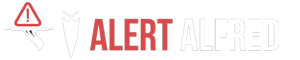General Questions
Once you have created an account you are able to add your website. Alert Alfred then monitors your website and if your website ever goes offline, Alert Alfred will send you a notification to inform you. This will allow you to be in control of your website and not suffer down time without knowing.
At the moment notifications will be done through email. We do have plans to expand to Tweets, Text Messages and the likes.
Nothing! As a company, we needed a way to monitor our websites and so we built the tool to do so. We then decided to open it up to the public and the overheads are minimal so we are not charging for the first 10 website's you want monitored. If you have more than 10 websites, we will have a payment option available.
Yes. Not only will Alert Alfred monitor the up time of your website, it will also provide you with a dashboard to see your Google Analytics statistics. This means that whilst you're monitoring your website's up time, you can also understand how many visitors you are getting to your website.
No. You won't need to add tracking code or anything, simply create an account on Alert Alfred, enter in your website address and that's it.
Yes, you will be able to choose between 5 and 120 minute intervals. If you want intervals of less than 1 minute, we will have a payment option available.
If you have authenticated against Google Analytics and you cannot find your profile, it is more than likely because of a setting in Google Analytics. Log into your Google Analytics account, click to Admin, click Property Settings and ensure that the Default View is configured.
Please make sure that you check your spam folder. Add Alert Alfred to your whitelist too.